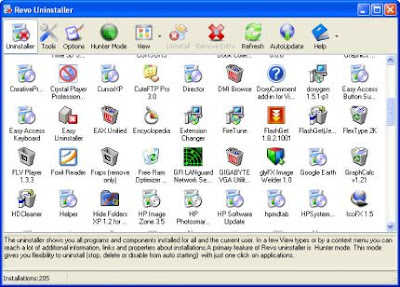IrfanView is a very fast, small, compact and innovative FREEWARE (for non-commercial use) graphic viewer. It is trying to be simple for beginners and powerful for professionals.
IrfanView is trying to create new and/or interesting features in its own way, unlike some other graphic viewers, whose whole "creativity" is based on feature cloning, stealing of ideas and whole dialogs from ACDSee and/or IrfanView! Multi-language Interface!
IrfanView is trying to create new and/or interesting features in its own way, unlike some other graphic viewers, whose whole "creativity" is based on feature cloning, stealing of ideas and whole dialogs from ACDSee and/or IrfanView! Multi-language Interface!
IrfanView was the first Windows graphic viewer WORLDWIDE with Multiple (animated) GIF support. One of the first graphic viewers WORLDWIDE with Multipage TIF support.
The first graphic viewer WORLDWIDE with Multiple ICO support.
Light download 1,3 Mbyte. Compatible Windows Vista, Windows 95, Windows Me, Windows Server 2008, Windows NT, Windows 2000, Windows XP, Windows 7, Windows 98.
Link: Download IrfanView