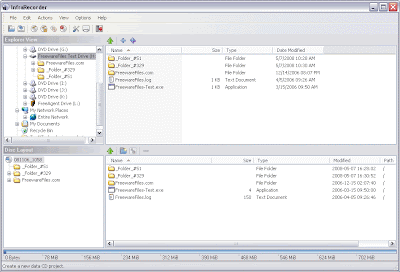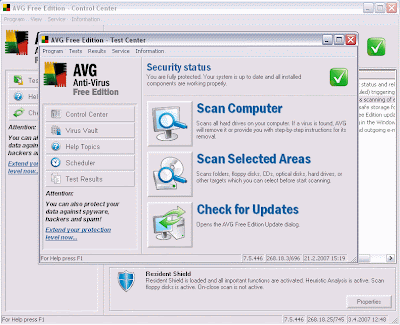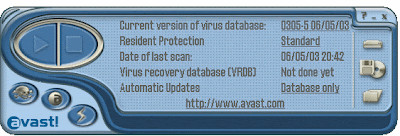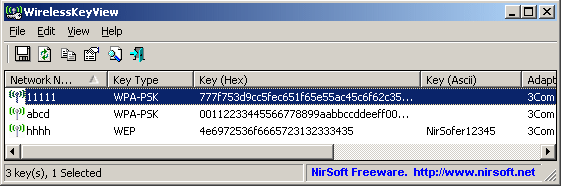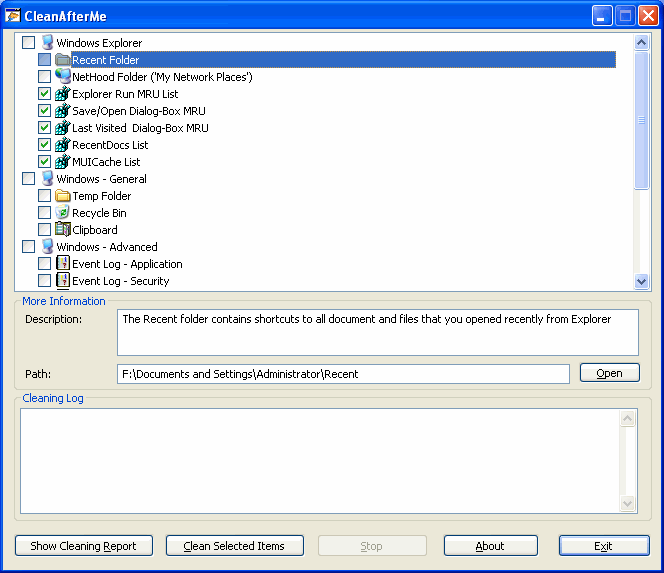CCleaner Portable is a freeware system optimization and privacy tool. It removes unused files from your system - allowing Windows to run faster and freeing up valuable hard disk space. It also cleans traces of your online activities such as your Internet history.
CCleaner Portable cleans the following:
* Internet Explorer: Temporary files, URL history, cookies, Autocomplete form history, index.dat.
* Firefox: Temporary files, URL history, cookies, download history.
* Opera: Temporary files, URL history, cookies.
* Windows: Recycle Bin, Recent Documents, Temporary files and Log files.
* Registry cleaner: Advanced features to remove unused and old entries, including File Extensions, ActiveX Controls, ClassIDs, ProgIDs, Uninstallers, Shared DLLs, Fonts, Help Files, Application Paths, Icons, Invalid Shortcuts and more... also comes with a comprehensive backup feature.
* Third-party applications: Removes temp files and recent file lists (MRUs) from many apps including Media Player, eMule, Kazaa, Google Toolbar, Netscape, MS Office, Nero, Adobe Acrobat, WinRAR, WinAce, WinZip and many more...
* 100% Spyware FREE: This software does NOT contain any Spyware, Adware or Viruses.
This is the portable version of CCleaner which does not require installation.
Start the CCleaner by double-clicking on portable.exe instead of CCleaner.exe and use CCleaner normally. Win 9x/ME/NT/2K/XP/2K3/Vista/Windows 7